Shop History
The shop history allows players to check the history of transactions in one or more stores.
Query specific store transaction history
Open the store control panel and click the view history button.

Query multiple stores via command
Use command /quickshop history <sub-commands>.
Available sub-commands:
owned: Select all shops which you're owneraccessible: Select all shops which you have per-shop permission to access the store historyglobal: Select all shops on this server (require permission)
History GUI
The History GUI displays the details of each recorded transaction and other useful information.
Transaction details
When hovering over a detail item, information such as store name (or coordinates), purchaser, item, amount, tax, etc. will be displayed.
If you are checking the history of more than one store, the player head will be replaced with an item from the corresponding store.
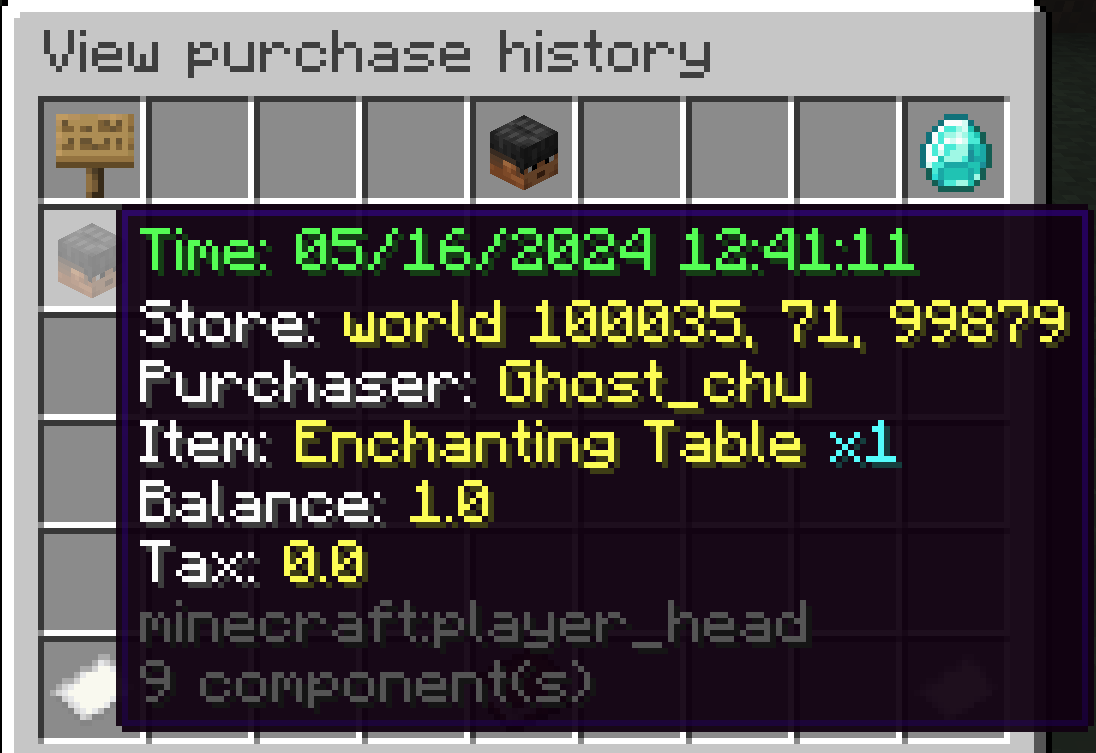
Summary
Hover on left-top item, the shop summary will be displayed.
